MP Board Class 11th Accountancy Important Questions Chapter 19 Computers in Accounting and Computerised Accounting System
Computers in Accounting and Computerised Accounting System Important Questions
Computers in Accounting and Computerised Accounting System Objective Type Questions
Question 1.
Choose the correct answer:
Question 1.
What is MIS –
(a) Management information system
(b) Micro information system
(c) Middle internet system
(d) Mass information system
Answer:
(a) Management information system
Question 2.
What is C.P.U. –
(a) Central processing unit
(b) Central unit of production
(c) Central progress unit
(d) Central power unit
Answer:
(a) Central processing unit
Question 3.
Mouse is a –
(a) Input device
(b) Output device
(c) Input and output both
(d) None of these
Answer:
(a) Input device
![]()
Question 4.
Super computers are –
(a) Large in size and speed and storage are more than else
(b) Small in size and less speed
(c) Same size and same speed
(d) All of above
Answer:
(a) Large in size and speed and storage are more than else
Question 5.
Software are:
(a) 5 types
(b) 6 types
(c) 4 types
(d) 8 types
Answer:
Question 2.
Fill in the blanks:
- Computer is an …………… device.
- Compact disk is a ………….. unit.
- Monitor is ……………. device.
- The meaning of hardware is ……………. form we can touch it.
- In …………… programming is possible.
Answer:
- Electronic
- Input
- Output
- Physical
- Software.
![]()
Question 3.
State True or False:
- In data base we can benefitted of co – operation and unity / uniformity.
- Digital computer is not done the calculation of digits.
- In analog computer we can find information continuously.
- The speed of super computer is less.
- Computer help in accounting from Journalise, analysis to conclusion.
Answer:
- True
- False
- True
- False
- True.
Computers in Accounting and Computerised Accounting System Very Short Answer Type Questions
Question 1.
What is computer?
Answer:
Electronic Device.
Question 2.
What is CPU?
Answer:
Central processing unit.
Question 3.
Which computer is used for calculation?
Answer:
Digital computer is used for calculation.
Question 4.
What is known as brain of the computer?
Answer:
CPU.
Question 5.
Write the name of any two application software?
Answer:
- Excel
- Tally.
Question 6.
Write the name of any two languages used by a computer.
Answer:
- BASIC
- COBOL.
Question 7.
What do you mean by computerised Accounting?
Answer:
When the whole accounting process is done by computers then it is called automation of accounting process or computerised Accounting.
![]()
Question 8.
What do you mean by MIS reporting?
Answer:
The system which provides essential informations related to different fields is known as Management Information system. .
Question 9.
What do you mean by Binary system?
Answer:
The system which the computer uses is called binary system. In this system the informations in computer are recorded in two digits ‘0’ and ‘1’.
Question 10.
Write one difference between RAM and ROM.
Answer:
RAM is temporary memory while ROM is permanent memory.
Question 11.
How many bits are there in one byte?
Answer:
8 bit.
![]()
Question 12.
How many bytes are there in 1 kilobyte?
Answer:
1024 bytes.
Question 13.
What is DBA?
Answer:
Database Administration.
Question 14.
What are the language of database?
Answer:
DBML, DDL.
Computers in Accounting and Computerised Accounting System Short Answer Type Questions
Question 1.
What is computer?
Answer:
Computer is a machine of modern age. It is an electronic and electrical device which perform various tasks such as collection of data and information, preparation of list, classification, analysization, comparison and presentation of records and interpreting the results. Computerization has made all the three level works of accounting very easy.
Question 2.
What is Accounting information system? Write its definition and objectives.
Answer:
Accounting information system is an old and traditional method prevaling from the ancient times. It is used not only by commercial organization but also by non – commercial organizations. In a commercial organization the accounting information system is used from the inception of any financial transaction to its end. This system is used not only by the accounting department but also by other departments like purchases, Sales, Production, Cash, Commercial, Human resources equally.
Meaning and Definition:
Accounting information system is a collection of resources, designed to transform financial and other data into information. Accounting information system collects the data, keep proper records of financial accounting, transforming the desired information in a specific way and disseminate the information to the various users- internal and external to the organization. Using the collected materials and data with other information system is a special feature of accounting information system.
Definition:
“Accounting information system is a system which disclose the financial aspect of the data collected, processed and summarised.”
Objectives/Characteristics of Accounting information system:
- This system completely depends on business transactions.
- This system is capable of storing the financial transactions along with presenting them its information in a desired way.
- This system provides such reports which can fulfill the necessity of all the desired information. This information may be useful for its users internal as well as external.
- This system provides the figure for the budget.
![]()
Question 3.
What is Flow chart?
Answer:
Before making any programme firstly by the programmer has to know process of its work (which program is made) after that programmer writes it down in his normal
language in sequential instructions which is called Algorithm. After this presentation of it through various figures is called Flow chart, which is written as progam in language of computer.
Thus with the help of flow chart possibility of mistakes reduces in writting complicated program.
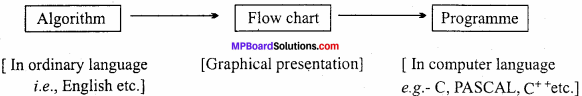
Question 4.
List the special utilities of Computerized Accounting over manual.
Or
Prove that Computerized Accounting is superior than manual.
Or
Write down the characteristics of Computerized Accounting.
Answer:
Computer is more capable than humans: Due to its following characteristics it is assumed more superior than human :
1. Automation – Once the data are feed in the computer and once the instructions are given, it every time do its work automatically.
2. Memory – Computers have internal permanent memory which can store various informations in large quantities. It can also store information on its external memory like hard disc, Floppy disc, Magnetic tape etc.
3. High Speed – Computer can perform its work in very high speed. It can analyse many information in a few second. It can do many calculations in 1 second.
4. Accuracy – All the work done by computers are accurate. It is to be noted that if wrong information is given to computer then it will do wrong analyse and point out the error.
5. Multi Tasking – Computers are used for various purposes such as calculations, erasing data, controlling machines, entertainment. Railways and Airways ticket counter etc. It is a main feature of computer and so it is used for different purposes.
6. Efficiency – Computers can work for long durations as it is a machine and do not get tired. Its efficiency depends on processor and ROM.
Question 5.
Discuss the advantages of computerized Accounting system.
Answer:
Following are the advantages of computerized Accounting system over the manual Accounting system:
1. High speed – Accounting data is processed faster by using a computerised accounting system. In this system the financial statement can be immediately resnted.
2. Accuracy – In computerised Accounting system, the possibility of errors is minimised as the primary accounting data is entered only once for preparing various accounting reports and for consequent usage and processes.
3. Reliability – Information received from computerised Accounting system is more reliable.
4. Save labour – The accounting process can be completed with less labour by computer. It helps to save the labour of the labourers.
5. Save time – Final account can be prepared in less time with the help of computers. Which save time and help to take quick decision.
6. Information in time – Computerised Accounting system helps management in preparing plans, to take quick decision and in control by providing concerned informations quickly and in real time.
7. Reduce cost – Maintaining books of accounts by computerised Accounting system incur low cost in comparison to manual Accounting system.
Question 6.
Write the demerits of computer.
Or
Write the limitation of computer.
Answer:
Demerits/Limitation of computer are:
1. Computer can’t think:
Computer works on a predetermined programme. It cannot think by itself and it require instructions on every step. Success of computer depends on human’s capability who has made it and used it.
2. Computers cannot decide:
Computer does help in taking decision but itself cannot decide. To make decision is a complicated process. To make computer capable of deciding program is to be given early.
3. Computer can’t express their ideas:
In analysis based on any subject ideas have great importance. Although computer is helpful in analysis based on data but it cannot express its ideas i.e., it cannot analyse the work to be logical or not.
4. Computer can’t Implement:
Although computer can store large amount of data but on the basis of these data determination of policies and its operations is possible by human only. Computer also lack practical knowledge.
5. Lack of Emotion:
Computer is a machine. It does not have emotions and natural instincts. Although human have invented memory for computers but no form of human heart or soul has been made for computers.
![]()
Question 7.
Discuss the objectives of Accounting information system.
Answer:
Main objectives of Accounting information system is to ensure that users get reliable informations and be capable of fulfilling constitutional expectation of the organization. It also has following objectives.
- Sales order Processing – It prepare invoices by processing order sent by customers, prepare sales analysis and data for inventory control.
- Inventory Control – This system consider various levels of goods and of various changes in it.
- Account Receivable – Data obtained by purchases and payment by customers with this account of due amount is maintained so that when required it can be checked.
- Account payable – This system keeps the record of data relating to goods purchased from seller and payment made to them and when required can be checked that how much organization has to pay.
Question 8.
Explain the output devices in short.
Answer:
Output Unit: It is that part of computer system which communicate information (result) to the user (after processing). Whatever result, report or answer which computer has to give us that computer shows it in its monitor, video display unit (VDU) in such language which we can easily read and understand. Other than monitor there are other output devices like hard copy printer which print copies of that informations which is shown in the screen. Technical drawings, charts etc are also there. Today a new device is also available in which like human sound of speaking can be heard, it is called speech synthesiser.
Question 9.
Explain the Input devices in short.
Answer:
Input Unit: Input unit is that part of computer which accept data and instructions from the user to process. Devices which we use to input informations in the computer are called input devices. To insert data in computer there are many input devices. They are “Keyboard, Mouse,”, Compact disc, Optical scanner, Bar code reader, smart card reader etc.
1. Keyboard:
For exchange of information with computer, keyboard is primary input device. Keyboard of computer is like traditional typewriter. Data which we want to feed in computer can be typed in binary language through keyboard and can be feeded.
2. Mouse:
Mouse is another input device which select objective by pointing on monitor. Joint usage of mouse and keyboard is very helpful to do various activities by computer user.
3. Floppy Disc:
Floppy disc is used for immediate data collection by which it can be loaded later in the computer for processing: A floppy disc can store computer data of 1 – 44 MB.
4. Compact Disc:
Compact disc is brought into use like floppy disc to store data which is later used by loading in computer for processing. Consumer for distribution of software generally use compact disc. If compact disc writer is attached with the computer then data can be collected in compact disc also. Today to collect informations DVD and pen drives are also used.
Question 10.
Explain the main characteristics of Accounting Information system.
Answer:
Main characteristics of Accounting Information system:
1. Financial transactions – Accounting information system relates only to financial business transaction i.e., which can be presented in form of money.
2. Historical Data – AIS are mainly related to historical data i.e. of historical nature but this data is used for requirement for future and is helpful in preparing policies and working of future.
3. Easy – AIS are easy and preplanned.
4. Strict Control – Operated through use of computer, AIS needs more control be¬cause there is more possibility of external i
nterference.
5. Proof in the Court – Informations collected in AIS has statutory validity. When required it can be produced before court as proof or evidence.
6. Internal Source – For AIS mostly source of data is internal because they are mostly related to transactions of business firms. Thus it is considered more controlled and accepted.
7. Users or Interested Group – AIS fulfil need of both internal and external users. In external users shareholders, Investors, Sellers, Customers, Statutory institution, Stock Market etc are included whereas in Internal user owner of business, manager and employes are included.
Question 11.
Differentiate between Hardware and Software.
Answer:
Difference between Hardware and Software:
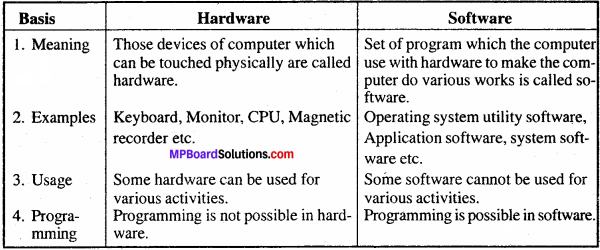
Question 12.
Draw a diagram showing the main parts of a computer in square shape.
Answer:
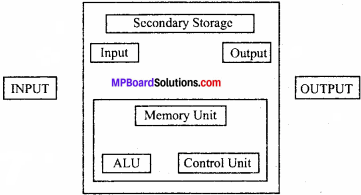
Question 13.
Write the names of three organs of Transaction Processing System (TPS).
Answer:
Transaction processing system (TPS) are among the earliest computerised system catering to the requirement of large business enterprises. TPS establish relationship with external and internal information of every enterprise and there is special arrangement of sequence for the solution of every problem. When the department request its own sales department to buy the required goods it is known as internal transaction. Whereas when the purchase department buy the goods from any outside seller then it is known as external transaction.
Three organ of transaction processing system are:
- Input
- Process
- Output.
Question 14.
What is the contribution of computer in Accounting?
Or
What is the role of computer in Accounting?
Answer:
Computer is an electronic device which collect the facts and figures, compare them, bring changes in them, assemble them and retrieve them, is nowadays widely used in Accounting. Computers have in built system of calculation, collection of related data, processing and give the results in the form of reports for taking decisions to the authorities. It is not restricted for making pay roll only but can do other work also like maintaining record, making entries, classification, analysis and interpreting the results.
In the following field of Accounting, Computer has important contribution:
- Collection of accounting transaction in a systematic manner.
- Proper classification and analysis of accounting transaction.
- Providing quick information related to debtors, creditors and other reserves.
- Show the flow of cash by preparing cash flow statement.
- Self balancing of ledger A/c and important contribution in the preparation of final accounts.
- Providing quick and accurate financial information for legal necessity in time.
- Computer also contribute in payroll accounting. Preparation of payroll in big company is very convenient.
- By the help of computer store Accounting can be easily and properly designed. By the help of computer, position of daily stock, value of stock, purchase requirement etc. can be easily maintained.
Question 15.
Discuss the different types of Accounting packages.
Answer:
Accounting packages are of three types:
- Readymade software/Ready to use software
- Customised software
- Tailor made software
1. Readymade Software:
Readymade software is available in the market to be used directly. Readymade software is used in large scale because it is prepared on the basis of normal conditions. At present in the market the following readymade software are available.
- Tally
- Example
- BUSY
- The professional Accountant.
Tally software is mostly used. Tally software is multi use software. This package is suitable for small concerns, whose accounting work is limited.
2. Customised Software:
When changes are done in readymade software to make a program useful to fulfil the specific objective of the user, it is called customised software. For example-according to demand of user changes made in the design of invoice. As in readymade software changes are made as per user’s requirements, expenses on such changes are beared by the user themselves.
3. Tailor made Software:
When software is prepared after mutual understanding be-tween the user and software maker as per user’s requirements, it is called Tailor made software.
![]()
Question 16.
How many types of report are there?
Answer:
Various types of reports are:
- Customer Report – Such report which is prepared as required by the manager which shows first 20 customers, first 20 customers who have not paid or such customer’s name who have not purchased anything on last three years etc.
- Supplier’s Report – Such report in which various aspects related to suppliers are shown as per manager’s requirement.
- Summary Report – It is a brief report of all activities of the organization for example- Profit and Loss account.
- Responsibility Report – Responsibility report is prepared by responsible manager of the organization like a purchase officer prepare purchase report showing all aspects of purchases.
- Exceptional Report – This report is prepared in some special circumstances. For example – inventory report in which it is described that stock is less or more than required level.
- Financial Report – Managers demand quarterly financial statement for examining position.
Question 17.
As per working system, how many types of computer are there?
Answer:
As per working system computers can be classified into following 3 types:
1. Digital Computer:
Digital means number. Digital computer calculates numbers, generally computer are used to calculate. In Digital computer all instructions and figures are secured in the form of binary digits. Mostly digital computers are used.
2. Analog Computer:
Analog computer does not calculate numbers. Analog computer depends on measuring activity. In analog computer continuously information are received in form of signals converting which it present in figures. Speedometer, Voltmeter, Thermometer etc. are analog devices. In this signal received continuously are presented. Radar is an analog computer. Memory of analog computer is not very much. 100% pure result is not obtained from analog computer.
3. Hybrid computer:
Hybrid computer consiss of joint features of analog and digital computer. With hybrid computer both act of measuring current and calculating figures is done. It is mostly used by scientists. In satellite Hybrid computer works. ECG machine is also a hybrid computer.
Question 18.
On the basis of speed and storage capacity, how many types of computers are there? Explain them briefly.
Answer:
On the basis of speed and storage capacity computers are classified into four
categories:
- Micro Computer
- Mini Computer
- Main Frame Computer
- Super Computer.
1. Micro Computer:
Micro computer are the smallest in size. Their price is also very less. Generally micro computer is brought in use. Word length of micro computer is from 8 to 32 Bits. It can be used once by one person only. Its speed and storage capacity is very less. It is also called RC. or personal computers. Modern PCs are like pentium P5 and pentium P6 etc.
2. Mini Computer:
Mini computers are comparatively bigger than micro computer. It is used at large scale. Word length of it is 32 Bit or more. A’mini computer can be used by 40 per cent at the same time. PDP – 1111/45 VAX – II etc are mini computer. Its speed is 10 to 30 MIPS (Million Instruction Per Second)
3. Main Frame Computer:
Mainframe computer is comparatively big in size than mini computer. It is used in large scale to process figures and calculate complications. Its word length is up to 64 Bit. UNIVAC 1190, JBM 3020 etc. are mainframe computer
4. Super Computer:
They are very big in size. Speed of these computers and storing capacity is very large. This computer has speed of 400 to 10,000 MIPS. Its word length is about 96 Bit. In this CPU is parallely connected CRAY-1, CRAY – 2, HITACHI – 81020 etc. are foreign super computer and PARAM and ANURAG are Indian super computer.
Question 19.
State the four basic requirements of a Data base Application.
Answer:
The following are the four basic requirements of a Database Application :
- Front – end Interface: It acts as an interactive connecting link between the user and the database oriented software through which the user communicates or interacts to the back-end database.
- Back – end Database: It is the data storage system that is hidden from the users. It responds to the requirement of the users to the extent the user is authorised to access.
- Data Processing – It is a sequence of actions that are taken to transform the input data into useful information for taking various decisions.
- Reporting System – It is an integrated set of objects that includes all the relevant information that constitutes a report.
Question 20.
What is Entity Relationship Database?
Answer:
Under the database management system, the application of model database in commercial way is available in the database management system and it is the process of its application. Previously the commercial system was based on network approach. The ER model entity relationship model is actually the generalisation of this model. This relationship also permits the outsider also.
It is a popular conceptual data model, which is mostly used in database oriented applications. The major elements of ER model are entities, attributes, identifiers and relationship that are used to express a reality for which a database is to be designed. The model is best depicted with the help of ER symbols.
Question 21.
What do you mean by Structured Query Language?
Or
What do you understand by SQL?
Answer:
Main objective of SQL is to make enquiries from database. Till we cannot query or use the stored data in database it is useless to us. Query is a question which is written in SQL. It is very easy to work in SQL on this, instructions is to be given to the user that what and how is to be done. For example In IBM and DB7 in UNIFY Corporation in UNIFY at present SQL is used.
Question 22.
What do you mean by Accounting data? How does financial statements get to final stage after passing through various levels?
Answer:
Data related to accounting process based on computer is known as accounting data. Database is used to store the data related to recording in the computer. The format of database process begins with the reality, which is expressed in the form of conceptualisation of an Accounting reality. The process of database can be explained with the help of Flow chart which clarify how the reality i.e., conceptualisation of reality reaches to the final design of database through various level.
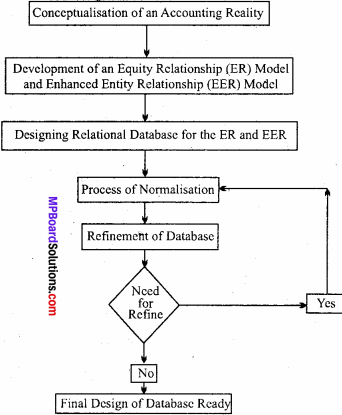
Question 23.
What is Normalization?
Answer:
Normalization is a process of transformation of the conceptual scheme of the database into a computer representable form. The main objective of normalization is to minimise unnecessary repetition of information. This meas that information should be stored only once. So normalization avoids wastage of storage or space and increase in the total size at the data stored.
Question 24.
Explain the symbols used in Entity Relationship Model.
Answer:
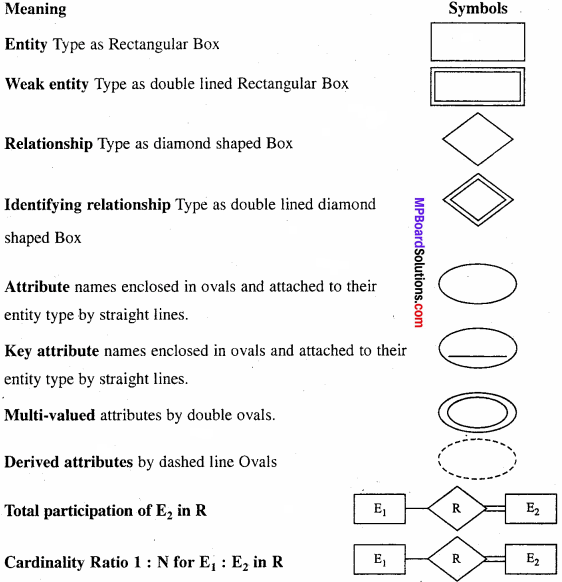
Question 25.
What is the meaning of Database? Describe the basic component of database in short.
Answer:
Data is such facts which are recorded and which has a definite meaning. Data is set of informations which is basis of all important managerial decisions. All such informations which are collected to prepare useful report is called database. Database is collection of related data.
Data are collected and stored in such a way that new data may be added to stored data in database, to make change in it and to obtain data a general and controlled method shall be sufficient. A database method is a complete method to store related files in which stored data’s detail and complete description are there. Database is an integrated collection of logical complete records and files.
According to G. M. Scott “Database is a computer file system which is necessary to use a special file organization to update quickly all personal records in all programmes, to update related records, make it possible to access easily all records which are necessary to be collected to prepare a special report or to prepare a report of special objective.”
Type of Database:
- Relational Database – This is main and important type of database. It is a detailed database in which data is shown in the way by which it can be accessed easily and it can be reconstituted in many ways.
- Distributed Database – This database is that database which is spread between two points in a net.
- Object Oriented Database – It is that database which shows object classes and sub classes together.
Basic component of Database:
- Bit or Binary Digit – Bit is one of Binary digits i.e., it may be 1 or 0.
- Byte – One row of eight bit is called byte.
1 Byte = 8 Bits
1 Kilobyte = 1024 bytes. - Data – Collected few data which has logical meaning is called data. So data are three types:
-
- Numeric data : It is in numbers like -1, 2, 3, – 2456, -23, 345608
- Alpha data : They are in the form of Alphabets from A to Z. e.g., RAM, RAMESH, YES, NO.
- Alphanumeric data : They are in both forms numbers and alphabets like 24 March, 2011.
![]()
Question 26.
What is data processing cycle? Describe the stages of data processing.
Answer:
Data processing cycle:
Data processing involves the techniques of collecting, storing, relating, interpreting and computing data items so that meaningful and useful information for decision making may be obtained. In short, Data processing refer to the activities associated with generation of information. Various stages of data processing are:
- Collection of Data – Vouchers accounting data is collected by transactions by which necessary document which is called voucher is created.
- Input of Data – Accounting data included in voucher is feeded in storage device of computer.
- Storage of Data – After storing data in computer, it is processed.
- Manipulation of Data – Under data processing collected data is manipulated as per user’s requirement.
- Generation of Information – Required report of information obtain output which is useful and meaningful.
Question 27.
Explain and Define Database and discuss its types.
Answer:
Data is such facts which are recorded and which has a definite meaning. Data is set of informations which is basis of all important managerial decisions. All such informations which are collected to prepare useful report is called database. Database is collection of related data. Data are collected and stored in such a way that new data may be added to stored data in database, to make change in it and to obtain data a general and controlled method shall be sufficient.
A database method is a complete method to store related files in which stored data’s detail and complete description are there. Data base is an integrated collection of logical complete records and files. According to G. M. Scott “Database is a computer file system which is necessary to use a special file organization to update quickly all personal records in all programmes, to update related records, make it possible to access easily all records which are necessary to be collected to prepare a special report or to prepare a report of special objective.
Type of Database:
- Relational Database – This is main and important type of database. It is a detailed database in which data is shown in the way by which it can be accessed easily and it can be reconstituted in many ways.
- Distributed Database – This database is that database which is spread between two points in a net.
- Object Oriented Database – It is that database which shows object classes and sub classes together.
Question 28.
Write the objectives of Database Management System (DBMS).
Answer:
Following are the objectives of Database Management System:
- Due to Central Data Management there is reduction in complex information system of the organization.
- Additional and useless data are deleted. Such record where there is reoccurance of data are ended.
- By central control on creation of data and definition depending on program data reduces.
- Flexibility of information system increases.
- Once when data gets stored then various types of user use it. As required data are used various objectives.
Question 29.
Explain the demerits or limitations of Database Management System (DBMS).
Answer:
Disadvantages or limitation of DBMS are:
- Lack of expertise knowledge – For DBMS expert and experienced person is required so that it can be operated properly but there is lack of such persons everywhere or those who know programming they take high value for it.
- Costly – Database Management System software are costly.
- Higher Cost – Cost of hardware of Database Management System is high.
- Increase in Security Problem – Due to DBMS problem of reliability of security arises because many users have access to database.
- To apply this system many expenses are incurred.
![]()
Question 30.
What do you mean by Database? How is it different from Database Management System (DBMS)?
Answer:
Database is a group of interrelated tables, files and structure which prepare its format to fulfil requirement related to various informations of the organization. Two advantages of Database are:
1. Integrity:
It clarifies that all the various data and information are organized in a logical way. Its purpose is to reduce the excess data or to put an end so that the data could be accessed easily.
2. Participation:
It means that all authorised person can easily access to the related data. From the above it is clear that database is a group of related data which express the opinion of the commercial world which is known as reality. Data base Management involves creating, storing, modifying, deleting and adding data in files and using this data to generate report. The software that allows to perform these functions is known as data base management system.
Computers in Accounting and Computerised Accounting System Long Answer Type Questions
Question 1.
Differentiate among various Accountig Software.
Answer:
Difference among Accounting Software:
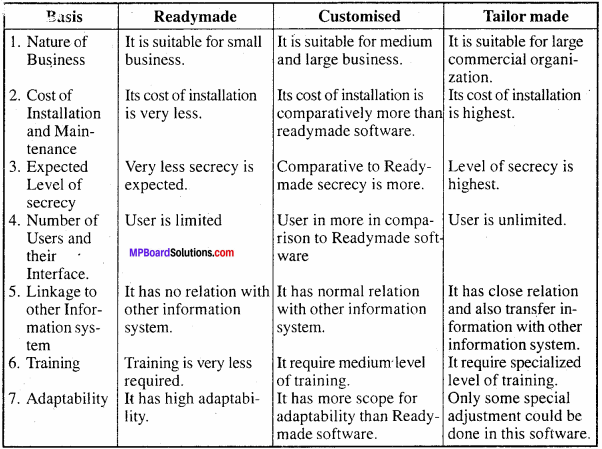
Question 2.
Distinguish between a Manual and computerised Accounting System.
Answer:
The following are some point of differences between Manual and computerised Accounting systems:
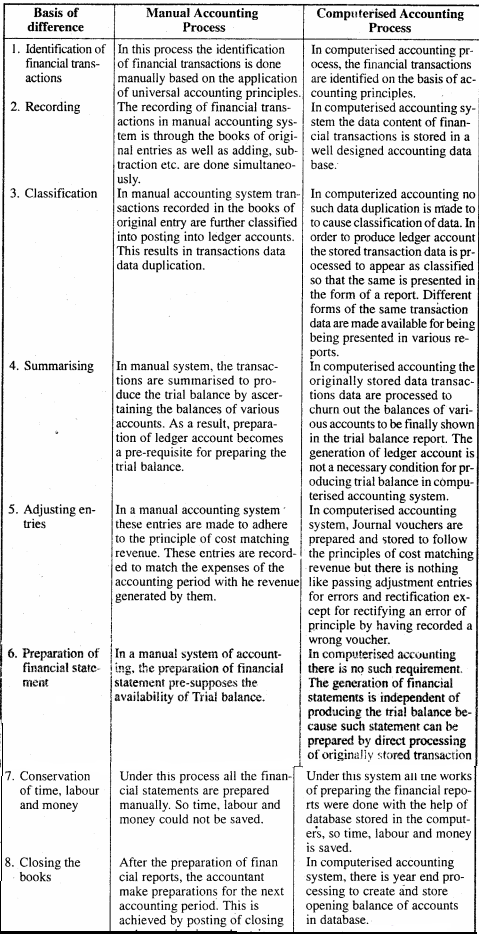
Question 3.
What is Computer? What are its main characteristics?
Or
Define Computer and write down its characteristics.
Answer:
Meaning and Definitions of Computer:
Computer is that electronic device which takes very less time to do various types of work. Technically, Computer is such an electronic device which takes data, processes it and following some predetermined instructions provide meaningful results (useful data)
Process made by computer can be clarified from the following figure:
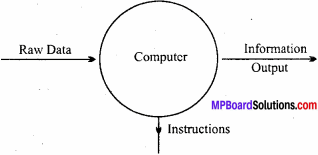
On the basic of above figure computer can be difined as follows:
“Computer is an electronic device which inputs any type of row data and with the help of pre – determined instructions input data is analysed and meaningful results or information is given.”
According to international standards Organization:
“A computer is a data processor that can perform substantial computations including numerous arithmetic and logic operations without intervention of human operator during the run.”
According to the U.S. Institute:
A computer is a device capable of solving problems by accepting data performing described operations on the datas and supplying the results of the’operations. Thus, computer is a device which works on figures which is called data in computer language.
Features of computer – Following are features of computer:
1. Automation:
Any data or instructions once give to computer it can then automatically operate the process i.e., further human interference is not requried.
2. Memory:
Inside computer there is internal memory of it which it can store data in large amount. Computer in subsidiary equipments like hard disc, floppy disc, megnetic tapes etc. stores additional data.
3. High speed:
Computer works at high speed. It can analyse lakhs of instructions in just few secorids. lt can make crores of calculations in one second.
4. Accuracy:
In working of computer cent per cent purity can be seen. Remember that if wrong or default data is provided then result will be wrong as well.
5. Versatility:
One computer is used for many works, like calculation, deleting data, machinery control, entertainment etc. It is main feature of computer and due to this feature it is used in various fields.
6. Deligence:
Due to being machinery computer does not get tired, neither it feels hungry nor it gets distracted from its aim. It does its work from begining to end without any mistake carefully. Human after working for many hours feels the mental and physical tiredness but a computer never gets tired like humans.
7. Scientific approach:
A computer works in scientific approach. It works impartially and it does not have affect of thinking and feelings of any person.
8. Logical Decisions:
Computer on the basis of a determined condition is capable of taking decision. Such decisions are called logical decisions. Selection of best alternative among all alternatives is logical decision.
Question 4.
Describe the main elements of computer system.
Answer:
There are six parts or element of computer system:
1. Hardware:
In computer means those physical elements which we can see, touch or feel. Various devices used in computer system jointly are called hardware. In hardware the following computer devices are included.
- Input devices Keyboard, Mouse, Light pen, Scanner etc.
- Central processing unit (CPU)
- Output device – Monitor
2. Software:
To obtain any result from computer, computer has to be given instructions in a special language. Set of instruction is called program and set of programs is called software. By only changing of software of one computer many types of work can be done. Like from one computer by one software payroll can be prepared, by another software accounting work can be done. In market various types of software are available in form of program recorded in a floppy disc. With every floppy disc, a manual is also provided in which procedure to use the disc and detail of program recorded in disc is given.
There are six types of software
- Operating Software
- Utility Software
- Application Software
- System software
- Language software
- Connectivity Software.
3. People:
People are those person who uses computer hardware and software to make, improve and use information system existing in computer memory. Those main people who are related to computer system are:
- System Analysis – They prepare design of data processing system.
- Operators – They operate computers.
- Programmers – They write the program by which data processing system can be operated.
4. Procedures:
Procedures are those various activities which can be done in a certain way by which determined results may be obtained. Basically there are three types of procedures which are part of a computer system :
- Software Oriented
- Hardware Oriented and
- Internal procedure.
5. Data:
Generally facts are called data. Data can be anything like bio – data of various applicants when computer is used for appointment of employees or marks of various students in various subject by which their result may be prepared or details of various travellers like name, age, sex etc. when computer is used for reservation for air or rail tickets etc.
![]()
Question 5.
Write down the advantages and importance of Database Management System (DBMS)
Answer:
Advantages and Importance of DBMS:
- Sharing the Data – In DBMS all data are stored at one place by which all persons can easily access this data who has right to use these data. So same data is used by many manager.
- Easy Storage of data – DBMS Simplifies manipulation in data and errors are also less in this.
- Simple programme can be developed – In DBMS Query Language is used by which its user can develop simple program as per their requirement.
- Greater Consistency – In DBMS most of the data is centralised at one place and by all managers these centralised data is used. In these data there is uniformity.
- Data Dictionary Management – In DBMS Data Dictionary Management is also included by which any change in database like increase in data, deleting data or changes in data etc. get changed automatically in data dictionary.
- Security – DBMS is helpful in maintaining security and updation of data.
- Reduced Cost – DBMS helps in preparing report also without error prepares report in less time.
- DBMS maintains independence of data.
- By DBMS User can easily use the data.
- Less time is taken in data processing and saves space for storage.
- Due to DBMS less program is required to keep.
Question 6.
Explain the main components of ER Model.
Answer:
Components of ER Model:
ER Model is basis of ER diagrams which in view of end user presents conceptual database. There are four components of ER Model.
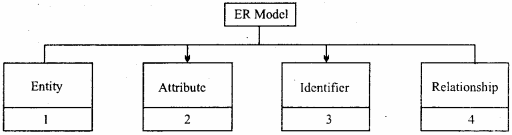
1. Entity:
In the real world any thing which has free existence is called entity. So person, place, event or concept related to which we store information in the system is called entity. Every entity has different features. In ER model the world entity does not mean one, single occurring entity but set of entities. In relational environment entity means table and not row. For example in the fol-lowing figure student is an entity:
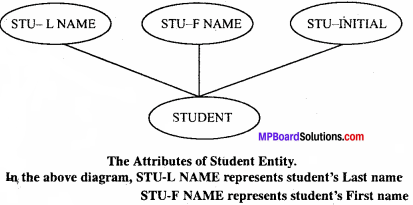
In context of Accounting there are five types of entities:
- Accounts
- Vouchers
- Employee
- Accounts Types
- Support Documents.
Accounting data are recorded by means of these entites.
2. Attributes:
Accumulated characteristics and features of entity are called attributes. For examples height of a person, weight, date of birth, education etc. are attributes. Similarly, code number of account’and their names will be called attributes.
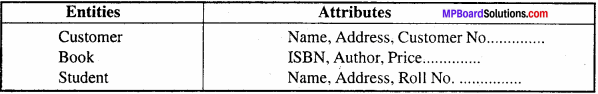
Attributes, gets value from domain (or value sets). By these value obtained will be used as data in Relational Model. In the table below entities and attributes are given:
Each features of entity small measures which accumulated as data in database. Attributes may be of many types like:
- Composite v/s Simple Attributes,
- Single value v/s Multi Value,
- Store v/s Derived Attributes,
- Null Values when data are nine,
- Complex Attributes etc.
3. Identifier:
Each entity has its own feature which has some specific value by which entity gets identification. For example attribute of student as entity is Roll No. which has special measure by means of Roll No. Student will be identified. Similarly attribute of accounts as entity is Code No. because it measure of data is of special category.
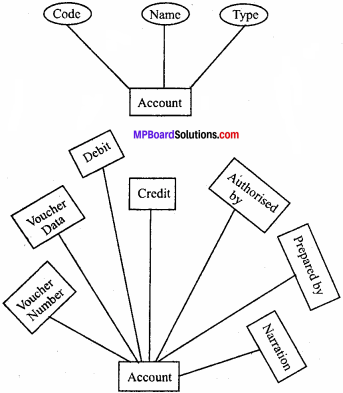
Entity Type accounting Database
An entity Type voucher with V. No. as key attribute
MP Board Class 11 Accountancy Important Questions